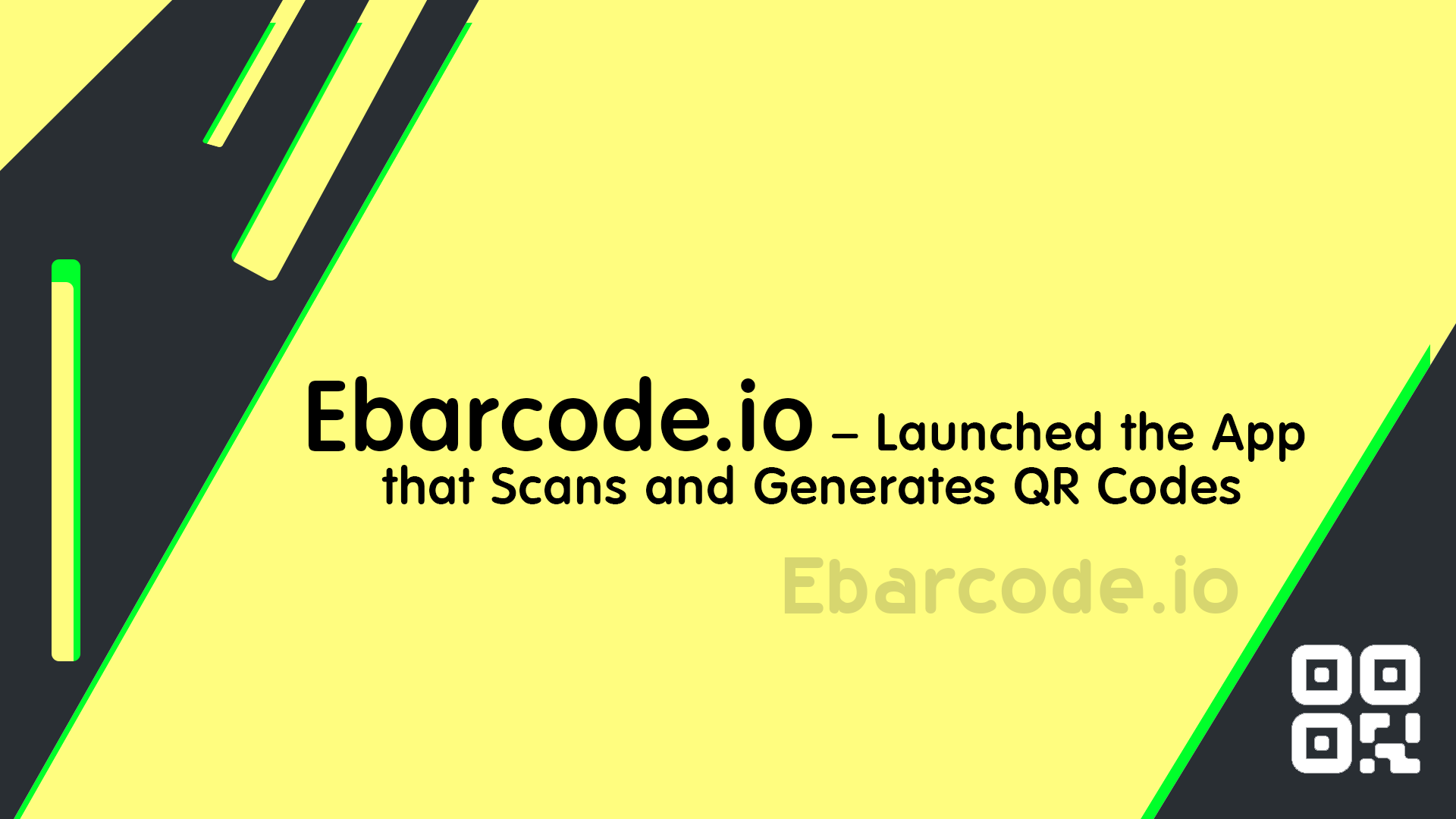
Ebarcode Launched App that Scans and Generates QR Codes
If you are familiar with technology, you might know about the Generation and Scanning of QR and bar codes and how effective it’s in daily life. In the past, Ebarcode.io started as a free initiative for people to create a QR and bar code with several categories easily.
However, the JahaSoft Ltd, who are the developers of this platform, has developed an Android mobile application for the users. Everything related to the QR and bar code generation that you would be doing on the website is possible in the application.
In other words, the app is launched with maximum support and features for the users. So, let’s discuss it in detail.
What is EbarCode App Offering?
After looking at the necessity of mobile and its usage in the daily life of a regular person, Jahasoft. Pk has come up with the idea of the mobile app, which would be available for the android user.
The Ebarcode app does come with loads of new features and activities, which weren’t possible to use on the website. Yes, the platform has come up with both scanning and generating the QR and bar codes for the users. Whether you are trying to use it for creating your Codes or want to scan someone else’s codes, you can easily do it without any hurdles.
Apart from that, the Ebarcode app has offered various options to its settings side that you can control based on your needs. Let suppose you are not feeling good with the current theme; it can change the theme based on your preferences. Many people would not want to experience the vibration feel when scanning the QR and bar code. Therefore, the platform has developed the feature to either turn on or Turn off the vibration feel. Besides that, there would be two features on the home screen containing the scan image and flash. Flash will open your mobile light, while the scan image option will help you tap on the image in your mobile device for scanning purposes.
If we talk about the Create QR and bar code feature, it comes with many options like Contact, Location, Wi-Fi, URL, Text, and many more. All you need is to select the type whenever you are trying to create a QR code. Meanwhile, it creates the bar codes with an advanced option of 2D barcodes.
The history feature will get you to the previous details you were trying to scan or create from the app. So, later you could use them whenever it would be required. You can easily set aside those past QR and bar codes that you want to figure out among tons of other codes Within history easily. So the favorite’s option will only keep those important QR codes for you.
How to Install the Ebarcode app?
The installation of the Ebarcode isn’t that challenging for the users. All you need is to go on the Android App store search bar and type for Ebarcode. Based on that, you will see different results. Make sure to download the Ebarcode that comes with blue background on it.
Else, you can follow this link https://play.google.com/store/apps/details?id=com.jahasoft.ebarcode and install the app directly on your mobile phones.
Anyone who doesn’t want to use the mobile app can easily use the website of Ebarcode by typing Ebarcode.io on the Google URL bar.